Loops & Logic v1.2.0 has a bunch of great new features to make applying L&L templates to your WordPress content easy!
ACF Tangible Template Field
1.2.0 adds a new “Tangible Template” ACF field that accepts L&L Markup. It can be rendered as such <Field acf_template=field_name />.
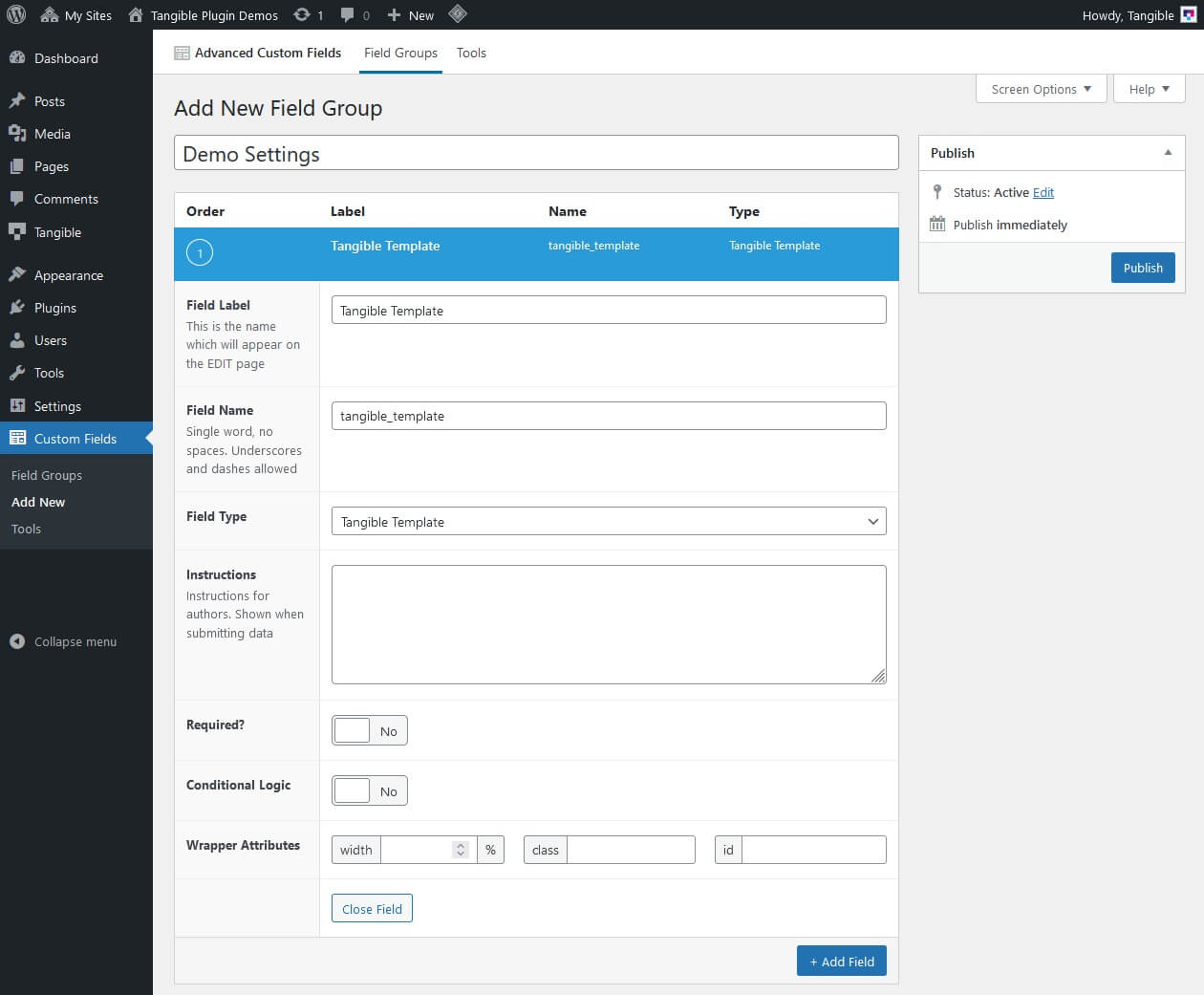
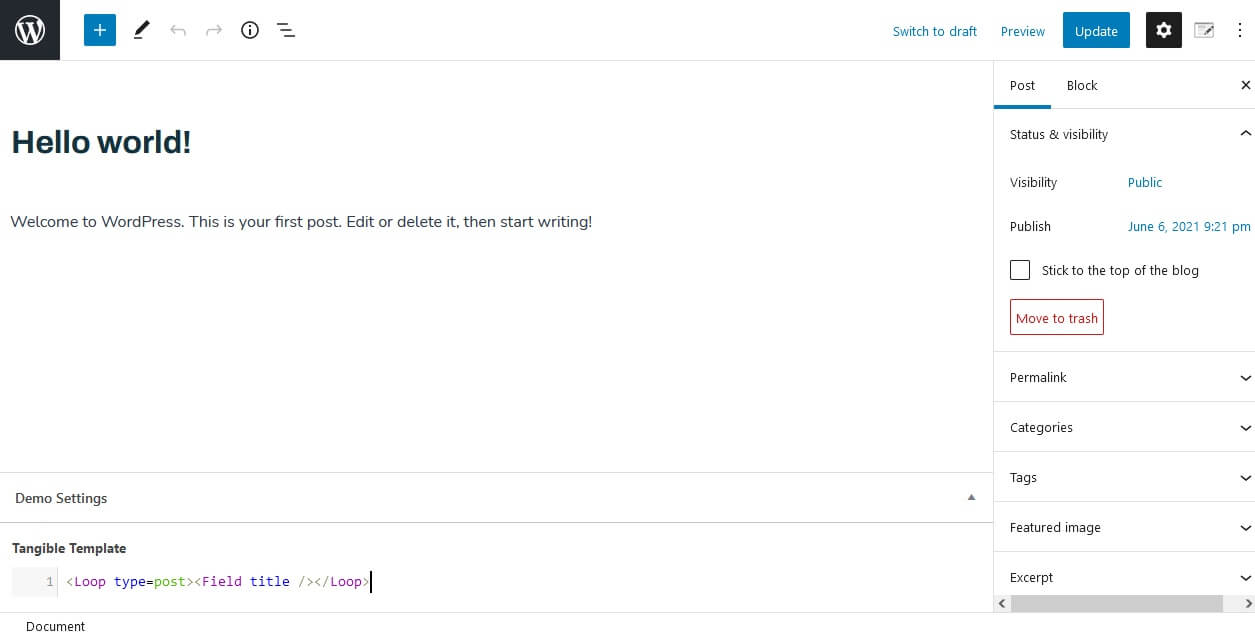
Select saved Templates in the Template Block
In the Elementor, Beaver Builder and Gutenberg Tangible Template blocks, you’re now able to select one of your saved templates to load in.
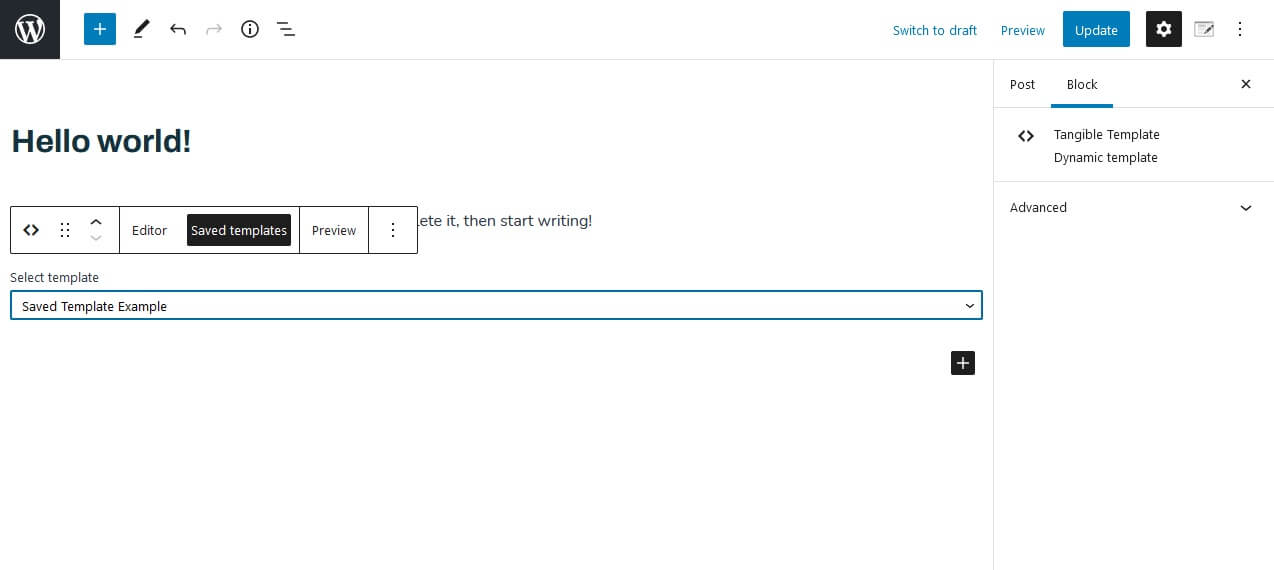
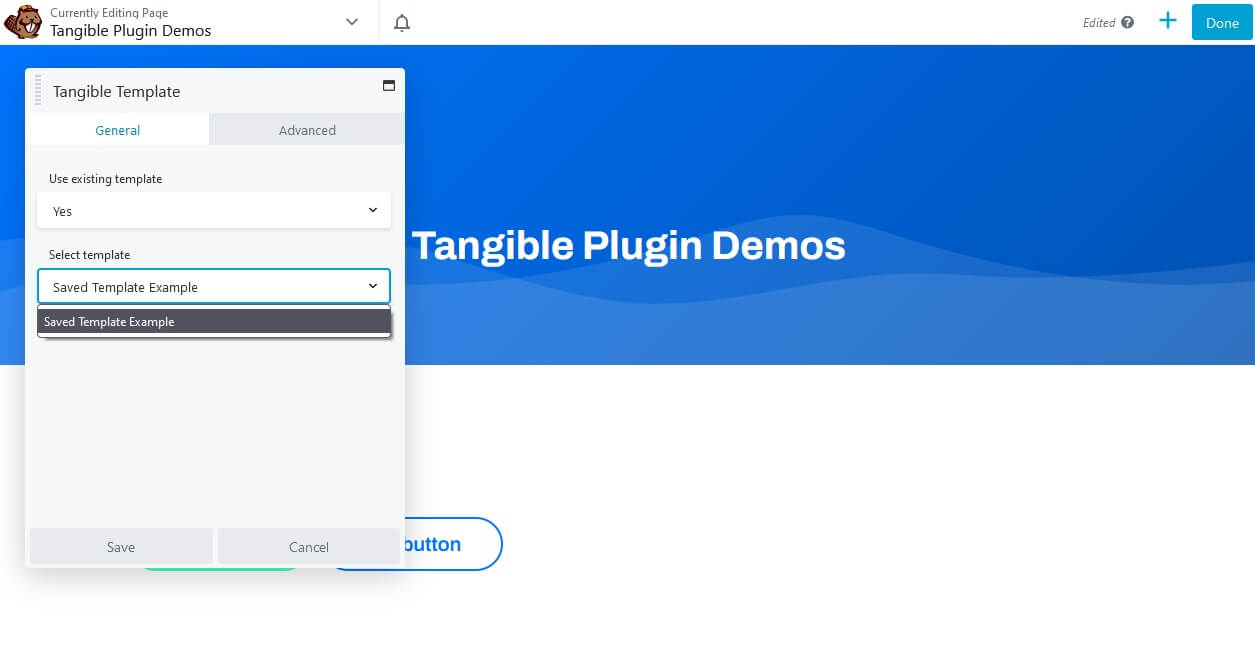
Override your theme templates with L&L Layouts
The most exciting new feature in this update, we’ve added functionality to let you override theme templates for various content types with Loops & Logic layouts.
For now, these are the available locations:
- Entire Site
- Home
- 404
- Archive
- Singular
- Taxonomy Archive
- Date Archive
- Search Results
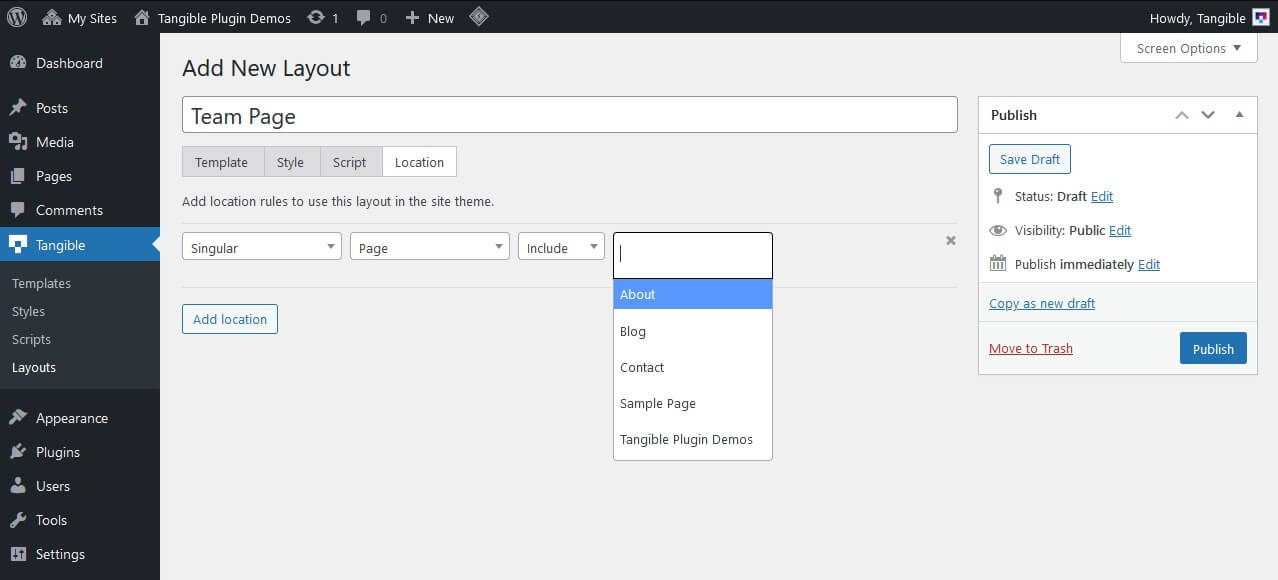
A few more features added in this update:
- If tag: Add conditions for main query: “singular” and “archive” (category, tag, taxonomy, post, author, and date)
- If tag: Add common operators “in” and “not_in” to check if value is in given list
- Template tag: Add attribute “type” for layout, style, script, block
There’s more to come, so keep an eye out!
Be sure to check out our documentation and our Discourse Forum for support.
